How to unblock an IP address from cPanel or any other control panel.
In this tutorial, we will know how to unblock IP addresses from a hosting control panel such as cPanel / WHM, CWP, and Directadmin panel.
But before knowing, How to unblock your IP address from cPanel or another hosting panel, Let me know, why it gets blocked.
Why does IP get blocked on cPanel or other control panels?
Let clear your donuts about cPanel blocking your IP, NO.
cPanel is not blocked by your IP address or not blocked by another panel. So now you have a question about how IP is blocked. The answer is a firewall.
Yes, Firewall blocked your IP. But why?
When you try to access your cPanel, website, or other control panel or FTP you can see you can not reach the server as your IP is blocked from the server firewall.
When you get this type of issue that means your IP is blocked from the firewall. There are a few reasons may behind this , Few are given below
1. When you tried to log in cPanel with invalid access 3 or 5 times in the same hour. Server firewalls take these multiple invalid logins as attract from unauthorized access, So the firewall block access IP address So that unauthorized persons will not try to crack passwords or guess.
2. Same thing happened for FTP, webmail, and other types of login to the server.
3. Sometimes when you try to log in to WordPress with the same process with invalid access, it may be blocked from the firewall of the server or WordPress firewall.
What is your IP?
IP address means when you have an internet connection your ISP ( Internet service provider ) provides an IP address to access the internet. (In most cases IP addresses are dynamic ) But in some cases, it's static IP. How do you know what is IP address and where to find the IP address, Some websites are who can show your IP address from the website. you can search on google as to who my internet provider. Then visit that website and you can see on their website provides all information including your IP address. Now note that IP address. This IP address needs to unblock IP addresses from cPanel or CWP or Directadmin panel.
Now we will know how to unblock the IP addresses from each control panel.
How to unblock IP address from cPanel
If your ISP provides a Dynamic IP address, Then wait for hours and check, when you get the new IP address you can log in cPanel.
If you have a static IP address , Then you can try to log in cPanel from another internet. and find “IP Blocker” on your cPanel. In most cases, it will not show the blocked IP if not block the IP address manually from your side by the same “IP Blocker”
So how do you unblock? If you have VPS or a dedicated server then you can do it yourself with root access using WHM, if it's shared hosting, Just go to your hosting provider support via chat, ticket email, or phone. and provide your IP address ( as you noted IP address ) In Web Eye Soft team will do that within a few moments.
If you have WHM with root access. Then log in to WHM using another internet ( Must note this internet IP is not blocked )
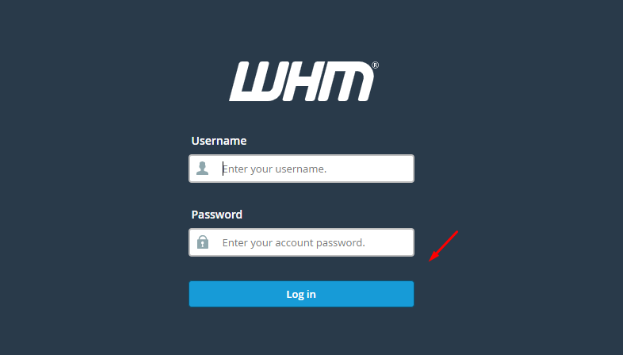
Once you log in to WHM. Go to the left side and search firewall. You can find a firewall option. Now click on that
`Screenshot for firewall search
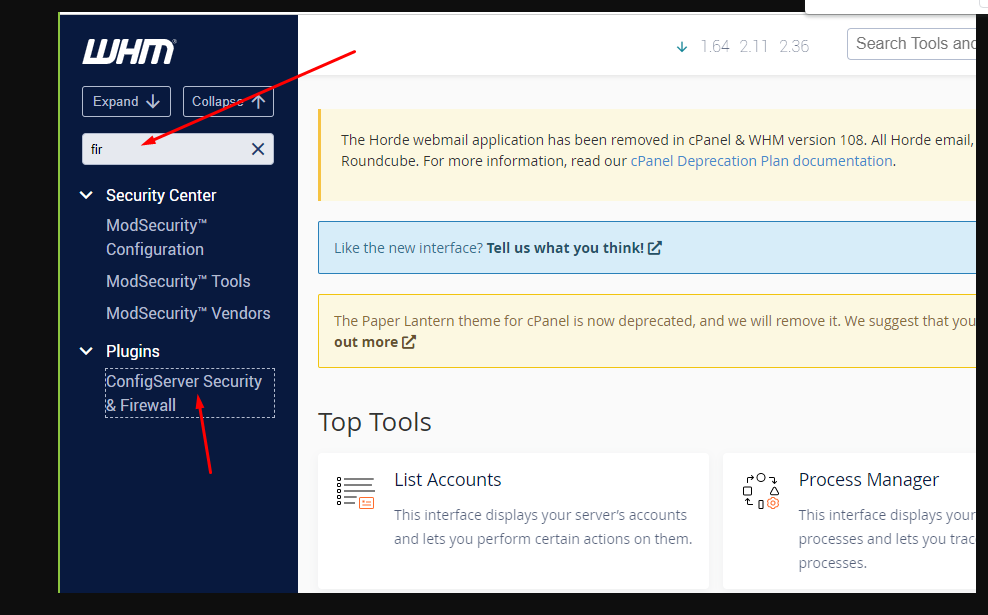
Now you need to scroll down and get an option Search for IP now enter your IP and you can find whether your IP is blocked or not, also you can find why your IP was blocked.
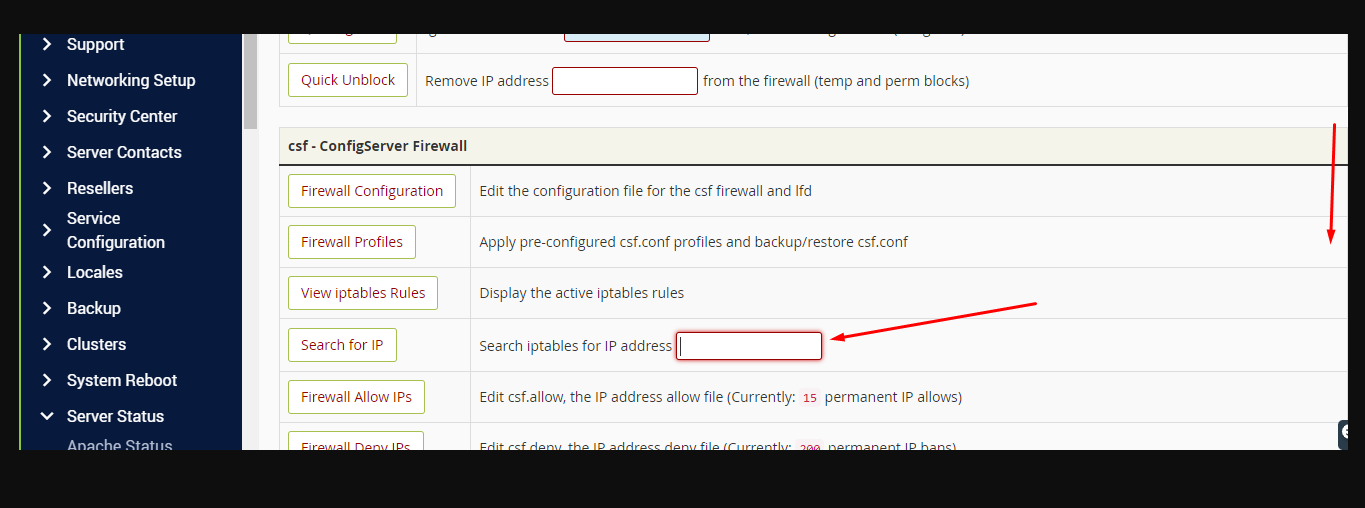
Here is an example of what it looks like if Your IP is blocked . have a look on this screenshot
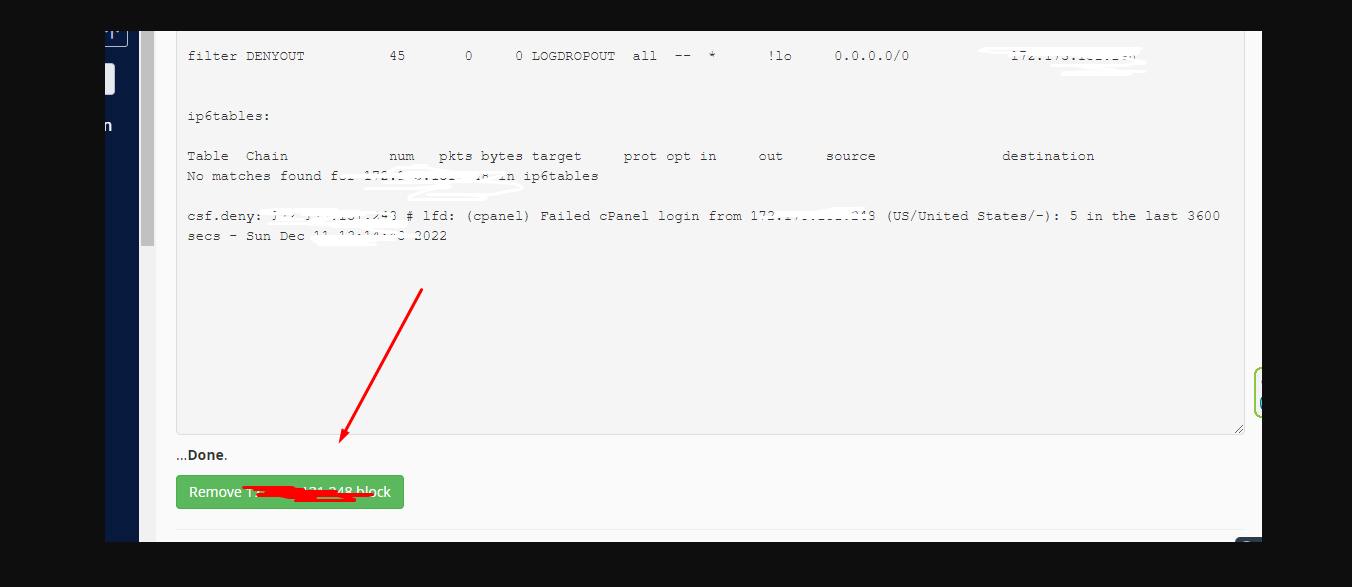
Now you understand how do unblock IP from cPanel. If you want to know how to unblock IP from DirectAdmin or other panels. You can do the same way.
In order to optimally design our website and to show appropriate offers we are using cookies. By continuing to use our website you agree that we set cookies. More information


