Where to find the IP address
In this tutorial, we will know how to know what your internet IP address is provided by Your ISP.
Why do you need to know your IP address?
Actually, If I want to say from the web hosting side. Over the internet you know there lots of websites are available. Besides the website, hosting is working, and Web Hosting must have 1 or more IP addresses.
You need to know your IP in many more cases. But here we will know as your IP address may block by your Web Hosting provider. Why your IP address is blocked and how to unblock an IP address from cPanel you must Go to our other tutorial from the right sidebar.
Here is my IP address
Your IP : 216.73.216.135
Copy this IP and provide
Now copy this IP address and provide your Hosting provide via Online Chat , Email, Tickets or Call . They will check your IP address and unblock your IP
Find IP address from Local system / Computer
For Windows system go start ( window button on keyboard ) ->control panel -> Network and Sharing Center . Then click on active connection . You can see a popup will come . You need to click on Details You can see Ip address of your local computer .
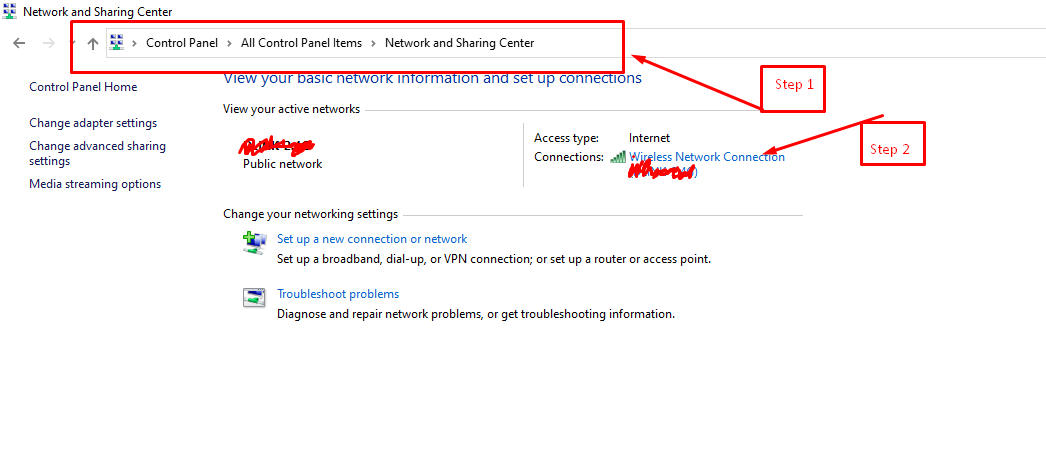
Then click on details , as you can find below image
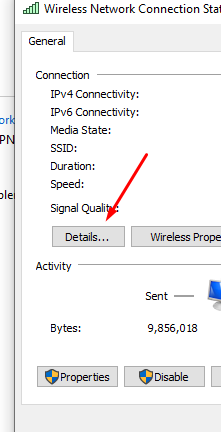
Note: This local IP may be not blocked on the server side, ( if your local and public IP the same . then it can block from the server side )
In order to optimally design our website and to show appropriate offers we are using cookies. By continuing to use our website you agree that we set cookies. More information


